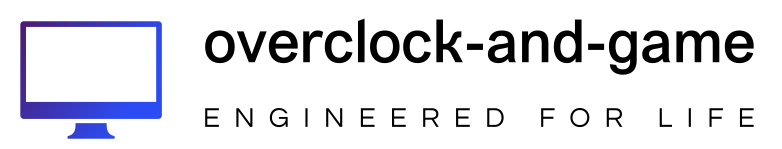4 Reasons You Should Still Keep an Optical Drive Around

Modern desktop and laptop computers usually ship without an optical drive, and you might think they’re obsolete now. The truth is that everyone should have an optical drive tucked away somewhere because there’s a good chance you’ll need it.
Bootable Rescue Discs
You don’t technically need a bootable optical disc to install operating systems, access live CDs, or use bootable rescue tools. You can use a bootable flash drive, or any USB storage device to format it as a bootable volume. However, it’s more complicated than creating a bootable disc.
Also, flash drives aren’t cheap. At least not so cheap that you’d buy several and keep them in a drawer loaded with the tools you need in an emergency. Additionally, flash memory can suffer from bit rot if you don’t plug the drive in at intervals. That’s not to say that optical discs don’t suffer from disc rot (they do!), but the time until flash memory starts losing the charge that represent data in each memory cell can be sooner than you might expect.
Cheap, Reliable, Long-Term Storage
While we’re on the topic of disc rot and media longevity, optical discs offer excellent longevity and reliability for data storage. Assuming that you store your discs according to the manufacturer’s guidelines, they’re likely to last longer than you practically need them too. CDs and DVDs are also so cheap that you can burn multiple copies of the same data for redundancy, and store them in separate locations.
How long do discs last? The Canadian Conservation Institute has an excellent article on optical disc lifespan that not only details the best practices when backing up data to disc, but presents average lifespan estimates for different types of disc. Burnable discs vary in the materials they use.
A DVD-RW, for example, will be good for 5-10 years on average, while an archival-grade gold metal layer DVD-R should be good for between 50-100 years! A phthalocyanine dye, gold metal layer CD-R disc may only hold 700MB of data, but these discs are rated for over a century of endurance.
Music and Movies!
These days most people watch movies or TV shows on streaming services, but there’s a massive library of DVD and Blu-ray content that you won’t find on any streaming service at any given time. With an optical drive, you get access to all of that media, including some gems that may never be released again. It would be a shame if you came across an interesting DVD, perhaps at a library or thrift store, but couldn’t watch it because you don’t have a $20 drive tucked away in a drawer.
If you’re looking to get the most out of that 4K laptop or desktop monitor, getting a UHD Blu-ray drive is a great idea. Steaming services, even the best ones, still use heavy compression to make it practical to watch things over the internet. There’s just no comparison between the footage from a Blu-ray and streaming service.
The same goes for music. You can still buy new and used records on CD, and the quality of CD audio still beats typical lossy music compression. An optical drive allows you to listen to this music in its original format or convert CDs you come across into digital audio files you can sync to your mobile devices. Many albums aren’t available on any streaming service, and anyone who likes to browse used music stores for hidden gems can attest to this.
Retro PC Gaming and Game Backups
Long ago in the before times, PC games were sold in things called “boxes” on store shelves. Today PC gaming may be fully-digital, but there’s still a wealth of classic PC games out there that exist on disc, and it’s almost always possible to get a PC game working on modern systems, even if you have to use a few tricks to make it possible.
It’s also easy to forget that Steam lets you back up your games as handy DVD-sized files, although you still need online activation to play them. Good Old Games (GoG) on the other hand, sells DRM-free games and you’re free to make your own physical disc backups of these titles, which will never need online activation to work, even if GoG is no longer around.
Convinced? Here’s Where to Get a Drive
Finding an optical drive isn’t hard; they’re still readily available, at least for now. However, there’s a good chance that your desktop computer doesn’t have a drive bay for an internal optical drive at all, and your laptop almost certainly doesn’t support an internal drive addition.
That leaves external DVD and Blu-ray drives as the best overall option. You don’t have to use them all the time, only plug the drive in when you want to burn or read a disc. Likewise, you only have to buy one drive to share it with all of your computers.
External USB DVD burner drives are exceptionally cheap these days; you’ll be paying $30 or less even for drives from reputable brands.
LG Electronics 8X USB 2.0 Portable DVD Rewriter
This slim external DVD burner from LG does everything you need a DVD drive to do without getting in your way. It’s perfect for slipping into your laptop bag and forgetting about it until you need it.
If you’ve got a bigger budget, you can also opt for a UHD Blu-ray burner which lets you watch 4K movies, but also crucially gives you access to writable discs up to 100GB in size.
If you’re a Mac user, most USB drives will work without issue, although you may have to provide additional power to some drives for them to spin up. Apple does sell a USB SuperDrive which will work with any modern Mac, so if you’re looking for the most elegant solution, it’s a great choice.
While you’re putting those optical discs to use, don’t forget that if you’re lucky enough to come across some floppy disks you can actually still read them too.
RELATED: How to Read a Floppy Disk on a Modern PC or Mac