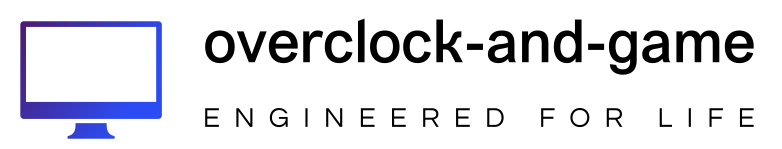Best Gaming Laptops of 2022
Our Best Gaming Laptops rating consists of laptops taken from our Best Laptops of 2022 rating that have the minimum specifications required to play most games reasonably well. In particular, gaming laptops usually have a refresh rate of at least 144 Hz, at least 8 GB of RAM, a screen resolution of at least 1,920 x 1,080, an Intel or AMD central processor like the Intel Core i7, and a graphic processing unit (GPU) made by NVIDIA, such as the NVIDIA RTX.

(staticnak1983)
|
|||
 |
Battery Life
Up to 11 hours Processor
Intel Core i5-11400H |
|
 |
Processor
GeForce RTX 3060 |
Acer Nitro 5: The Acer Nitro 5 places at No. 1 in our Best Gaming Laptops of 2022 rating and ties for No. 5 in our Best Laptops of 2022 rating. This budget-friendly computer – which starts at just $699.99 – can be configured in a number of ways to improve the graphics card, processors, memory, and more. But even with the base model, you’re getting a solid gaming computer. The Acer Nitro 5 comes with either a high-definition 1920 x 1080 display or a QHD 2560 x 1440 display. The refresh rate extends up to 165 Hz for fast-paced games, although professional reviewers say the screen can be a bit dim. Reviewers have mixed feelings on the Acer Nitro 5’s battery life, with some seeing better performance than others.
Razer Blade 14: The Razer Blade 14 places at No. 2 in our Best Gaming Laptops of 2022 rating and ties for No. 12 in our Best Laptops of 2022 rating. Costing much more than the Acer Nitro 5 at almost $2,000 to start, the Razer Blade has advanced features that gamers will love. It can be equipped with an AMD Ryzen processor and NVIDIA RTX 3080 GPU, with a refresh rate up to 165 Hz. Professional reviewers like the Razer Blade’s bright displays. However, it is on the small side, which means it can get quite hot and has a fairly cramped keyboard that can be frustrating to use. The Razer Blade also can be a bit pricey for what you get, and some professional reviewers prefer comparable gaming laptops that are cheaper.
The base prices of our Best Gaming Laptops of 2022 are $699.99 for the Acer Nitro 5 and $1,999 for the Razer Blade 14. The price of a gaming laptop can vary widely depending on what features and components you get, including the central processor, graphics processor, storage, etc. High-quality gaming laptops with a high refresh rate, excellent graphics processors like the NVIDIA GeForce RTX, and a quick processor can cost thousands of dollars.
Because laptops for gaming come with different screen sizes, processor types, and other options, buying one can be confusing. However, the basic steps in purchasing a gaming machine are relatively simple:
- Decide on your budget
- Choose the screen size and resolution
- Choose the processor, storage, and memory
- Select a manufacturer
When shopping for a gaming laptop, there are a few key features you want to look for to make sure you have an optimized gaming experience. The display is the first thing to consider. The refresh rate should be quite high – ideally 144 Hz or more – so that your screen is cycling through images fast enough to keep up with your games. The resolution is also important for a crisp image, so get a high-definition, quad HD (QHD), or even 4K screen. You also want to consider the size of the laptop. It can be more comfortable to play games on a bigger screen, but this also drives the price up (and the weight). You also want a large hard drive like a 500 GB SSD or 1 to2 TB SSD for storing lots of games.
But perhaps the most important components of your gaming laptop are the central processing unit (CPU) and the graphics card. These will determine gaming performance more than anything else. CPUs are made by AMD (like the AMD Ryzen) or Intel (like the Intel Core i7). When it comes to the GPU or graphics card, many gaming laptops use cards made by NVIDIA like the NVIDIA GeForce RTX or GTX. Advanced graphics cards will offer a smoother gaming experience at higher frame rates.
While the battery life isn’t nearly as important on gaming laptops as it is on something like a Chromebook or business laptop, it’s not a bad idea to take a look at what you’re working with. Most gamers will stay plugged in while gaming, but if you do plan to ever use your computer on the fly, the battery life will be important. In that case the longer the battery life, the better, because intense games will use up batteries quickly. Finally, a gaming laptop usually comes with plenty of fan power to keep the machine cool, but some laptops do this better than others. The Razer Blade 14 on our list doesn’t keep quite as cool as the Acer Nitro 5.
Best Business Laptops Specifications
|
||||||||
|
|
Company |
Operating System |
Screen Resolution |
Screen Size |
Battery Life |
Storage |
Weight |
|
|---|---|---|---|---|---|---|---|
| Acer Nitro 5 » | Windows 10 Home | 1920 x 1080 | 15.6” | Up to 11 hours | 256 GB – 1 TB | 5.07 lbs | |
| Razer Blade 14 » | Windows 11 Home | 1920 x 1080 | 14.0” | N/A | 1 TB | 3.92 lbs |
There are several types of laptops that are best suited for different users. These include:
Traditional laptops: Traditional laptops are everyday machines that are great for most computing tasks. Processors (AMD or Intel), memory, hard drives, and other components vary widely. Traditional laptops can run the gamut in price as well depending on how they are equipped, but these can be a good budget buy. Features like battery life and hard drive size (like a 128 GB SSD, 500 GB SSD, or 1 TB SSD) will depend on what you’re using the laptop for.
2-in-1 laptops: A 2-in-1 laptop functions as both a traditional laptop and a tablet. Often lightweight, a 2-in-1 laptop is portable and has a touch screen so you can use a stylus in tablet mode. These computers are perfect for students and businesspeople who need a machine to take notes, make presentations, and carry daily.
Gaming laptops: Gaming laptop computers are, as their name implies, primarily designed for good gaming performance. This means they’re equipped with fans to keep the machine cool when gaming, advanced processors, NVIDIA GeForce RTX graphics, and displays with high resolutions and frame rates. You also often get a large hard drive, such as a 1 TB SSD.
Chromebooks: Chromebooks are perhaps the most budget-friendly type of computer overall. These machines are made with a little less memory and storage, because they’re meant to perform simple tasks and run Chrome OS rather than Windows or macOS. These machines typically have long battery life and are great for students or casual users who just want to do schoolwork, surf the internet, watch videos, and do other less-demanding tasks. Chromebooks are not suitable for intense gaming or heavy photo or video editing.
Business laptops: Business laptops are a step up from traditional laptops and are equipped with long battery life to last through a day of work, plenty of memory, and a 128 GB SSD or larger. These computers are optimized for business tasks like presentations, as well as keeping your information secure.
Best Laptops of 2022
Why You Can Trust Us: 58 Laptops Researched
At U.S. News & World Report, we rank the Best Hospitals, Best Colleges, and Best Cars to guide readers through some of life’s most complicated decisions. Our 360 Reviews team draws on this same unbiased approach to rate the products that you use every day. To build our ratings, we researched more than 58 laptop companies and analyzed 17 laptop reviews. Our 360 Reviews team does not take samples, gifts, or loans of products or services we review. All sample products provided for review are donated after review. In addition, we maintain a separate business team that has no influence over our methodology or recommendations.
The following describes our 360 approach to researching and analyzing laptops to guide prospective consumers.
1. We researched the companies and products people care most about.
U.S. News analyzed a variety of publicly available data to determine which laptops and tech companies consumers are most interested in. We then compared them across several different rating sources. We found 58 laptop models that stand out in terms of consumer interest, then we narrowed them down to the models that provide the best customer experience. The models we ranked were available as of 12/29/2021.
After researching the most important criteria for people shopping for a laptop, we compared the available laptops across several attributes, including cost, design, features, size, and more, to create subcategories for consumers with specific interests. For college students, we focused on laptops with the best value and portability. Other subcategories were based on style and operating system.
2. We created objective 360 Overall Ratings based on an analysis of third-party reviews.
U.S. News’ 360 Reviews team applied an unbiased methodology that includes opinions from professional reviews as well as consumer reviews.
Our scoring methodology is based on a composite analysis of the ratings and reviews published by credible third-party professional and consumer review sources. The ratings are not based on personal opinions or experiences of U.S. News. To calculate the ratings:
(a) We compiled two types of third-party ratings and reviews:
- Professional Ratings and Reviews. Many independent tech product-evaluating sources have published their assessments of laptops online. We consider several of these third-party reviews to be reputable and well-researched. However, professional reviewers often make recommendations that contradict one another. Rather than relying on a single source, U.S. News believes consumers benefit most when these opinions and recommendations are considered and analyzed collectively with an objective, consensus-based methodology.
- Consumer Ratings and Reviews. U.S. News also reviewed published consumer ratings and reviews of laptops. Sources with a sufficient number of quality consumer ratings and reviews were included in our scoring model.
Please note that not all professional and consumer rating sources met our criteria for objectivity. Therefore, some sources were excluded from our model.
(b) We standardized the inputs to create a common scale.
The third-party review source data were collected in a variety of forms, including ratings, recommendations, and accolades. Before including each third-party data point into our scoring equation, we had to standardize it so that it could be compared accurately with data points from other review sources. We used the scoring methodology described below to convert these systems to a comparable scale.
The 360 scoring process first converted each third-party rating into a common 0 to 5 scale. To balance the distribution of scores within each source’s scale, we used a standard deviation (or Z-Score) calculation to determine how each company’s score compared to the source’s mean score. We then used the Z-Score to create a standardized U.S. News score using the method outlined below:
- Calculating the Z-Score: The Z-Score represents a data point’s relation to the mean measurement of the data set. The Z-Score is negative when the data point is below the mean and positive when it’s above the mean; a Z-Score of 0 means it’s equal to the mean. To determine the Z-Score for each third-party rating of a company, we calculated the mean of the ratings across all companies evaluated by that third-party source. We then subtracted the mean from the company’s rating and divided it by the standard deviation to produce the Z-Score.
- Calculating the T-Score: We used a T-Score calculation to convert the Z-Score to a 0-100 scale by multiplying the Z-Score by 10. To ensure that the mean was equal across all data points, we added our desired scoring mean (between 0 and 10) to the T-Score to create an adjusted T-Score.
- Calculating the common-scale rating: We divided the adjusted T-Score, which is on a 100-point scale, by 20 to convert the third-party rating to a common 0-5 point system.
(c) We calculated the 360 Overall Score based on a weighted-average model.
We assigned “source weights” to each source used in the consensus scoring model based on our assessment of how much the source is trusted and recognized by consumers and how much its published review process indicates that it is both comprehensive and editorially independent. The source weights are assigned on a 1-5 scale. Any source with an assigned weight less than two was excluded from the consensus scoring model.
Finally, we combined the converted third-party data points using a weighted average formula based on source weight. This formula calculated the consensus score for each product, which we call the 360 Overall Rating.
U.S. News 360 Reviews takes an unbiased approach to our recommendations. When you use our links to buy products, we may earn a commission but that in no way affects our editorial independence.