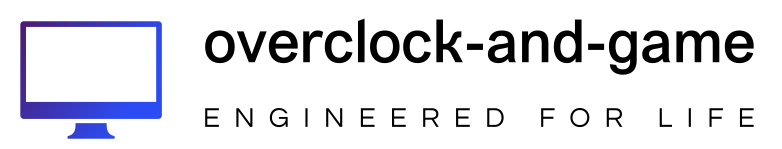The Best Tax Prep Software 2022
When it comes time to file your taxes, you probably experience some level of anxiety, trepidation, or dread. Not too many people actually enjoy filing their taxes every year, but with the best tax prep software, the process can be made a lot easier for you. Whether you are a company employee, a self-employed worker, or a student with a part-time job, we have reviewed the top software options for doing taxes so you can find the best choice for your situation.
Top Companies for the Best Tax Preparation Software
- TurboTax: Best Tax Prep Software for People Who Invest
- TaxSlayer: Best Overall Tax Prep Software
- H&R Block: Best for More Than One Way To File
- TaxAct: Best Tax Prep Software for Small Business Owners
- Jackson Hewitt: Best Tax Preparation for Multiple State Tax Returns
Honorable mention:
- E-file: Best for Discounts Year-Round
1. TurboTax — Best Tax Prep Software for People Who Invest

PAID CONTENT
TurboTax Tax Prep Software Pros:
- Easily import documents, including stocks and crypto
- Multiple ways to file
- Military members file free
- Simple to use
TurboTax Tax Prep Software Cons:
- More expensive than other options
- Customer service is sometimes awful
- Stopped participating in IRS Free File Program
TurboTax is an excellent choice for those whose investments make filing taxes more complicated than the 1040-EZ would allow for. The interface is simple to use, taking you easily through each section of your income and expenses, leaving nothing out. If you run into trouble, you can upgrade to having a live tax professional help you or even take over and do your taxes for you.
On the flip side, TurboTax is the most expensive option on our list, so if you’re looking for a budget-friendly filing option, you may want to look elsewhere. However, if you are serving active duty in the military, in the Reserve, or a member of the National Guard, you can file for free. There have been many reports that when customers have to call in for service, they’re treated poorly, even being hung up on. When the company decided to stop participating in the IRS Free File Program, they gave very little notice to their customers, making the announcement in late January of 2022 for the 2021 tax year.
Cost to File Federal Taxes with Turbo Tax Programs: 3/5
TurboTax is by far the most expensive of the tax prep software options. Unless you’re a die-hard fan, filing somewhere else would save you big on filing fees. Adding on a tax professional’s assistance, and your bill is going to soar.
Cost To File State Taxes with Turbo Tax Programs: 3/5
While your state return may be free, it could also be $50, the second-highest amount after TaxAct’s $54.95. That’s per state, too, so if you earned income in more than one state, it can get pricey.
Free Version of TurboTax Tax Preparation: 3/5
TurboTax announced in January of 2022 that they were no longer participating in the IRS Free File Program, eliminating the opportunity for low-income tax filers to file for free. However, they do offer a free file option for the simplest returns, which cover only W-2 income, child tax credits, and the Earned Income Tax Credit.
Ease of Use of Turbotax Tax Preparation: 5/5
The user interface of TurboTax takes you step by step through each section of the tax return, making sure you don’t forget any income or expenses that came up during the past tax year. It’s like having an AI walking you through your tax return. There are also options for live help and a live takeover, putting tax professionals to work on your taxes either with you or for you.
Overall Score of TurboTax Tax Preparation Software: 3.5/5
See what TurboTax can do for you today!
2. TaxSlayer — Best Overall Tax Preparation Software

PAID CONTENT
TaxSlayer Tax Prep Software Pros:
- More affordable than other software
- Guarantees maximum accuracy
- Active-duty military members can file for free
- Free, unlimited email and phone tech support
TaxSlayer Tax Prep Software Cons:
- Must upgrade for on-demand support
- Features of the free filing option are limited
- No desktop software version
The price is right for TaxSlayer tax prep software: a mere $54.95, compared to TurboTax’s hefty $120, more than twice the price for its highest-priced plan for self-employed individuals. Along with that $54.95 comes the help of a skilled tax professional at your beck and call for all your most pressing and complicated income tax-related questions.
Unfortunately, the price break may not be enough for you if you prefer to keep your tax return out of the cloud; TaxSlayer doesn’t have a desktop software version. Another point to keep in mind is that the free filing option is limited in scope.
Cost to File Federal Taxes with Tax Slayer Programs: 4/5
TaxSlayer is the second-best priced tax prep software on our list, beat out only by Jackson Hewitt’s $25 across-the-board filing fee. They beat out TaxAct, the next-best priced software solution, by $40 for the self-employed version.
Cost to File State Taxes with Tax Slayer Programs: 3/5
At just $21 per state, the rate is reasonable to file your state tax return with TaxSlayer. It’s not quite as good as Jackson Hewitt’s option to file multiple state returns for $24, but it’s a far better fee than TaxAct, TurboTax, and H&R Block, which top out at $54.95, $50, and $45.99, respectively.
Free Version of TaxSlayer Tax Preparation: 5/5
The free version of TaxSlayer is limited, but it does allow for student loan interest deduction and education credits, which is more than some of its competitors can boast. If you’re on active duty with the military, you can file for free at any level.
Ease of Use of TaxSlayer Tax Preparation: 5/5
TaxSlayer’s user interface is top-notch, right up there with TurboTax and H&R Block. A similar series of questions leads you through the process, and it’s also easy to jump around from section to section. There are embedded “learn more” links to explain key terms. The “help” button does a good job of explaining the various support options available to you.
Overall Score of TaxSlayer Tax Preparation: 4.25/5
3. H&R Block — Best for More Than One Way To File

PAID CONTENT
H&R Block Tax Prep Software Pros:
- Many different ways to file
- Multiple add-ons offered
- Expats can file online with an advisor
- Available options for every budget
- More forms available in the free version
H&R Block Tax Prep Software Cons:
- Must pay extra for on-demand support
- More expensive when working with an advisor
- Complex tax situations could be mishandled
H&R Block is well known for its 10,000 locations worldwide for both American residents and expats to file their taxes. It’s also available for you to file yourself online, either on your own or with an advisor’s help.
Its ease of use and expanded forms in the free version make it ideal for a slightly more complicated return than you can do with most of the other options on our list.
However, more expensive prices apply if you want on-demand support. The same is true if you choose to work with a tax advisor in one of H&R Block’s brick-and-mortar locations. Customer reviews have said over and over that more complicated tax returns are not handled correctly, both with online DIY filing and returns filed with tax pros.
Cost to File Federal Taxes with H&R Block Programs: 3/5
H&R Block is the second-most expensive tax prep software listed here, behind only TurboTax. If you use any of the add-ons, your price could skyrocket beyond TurboTax’s basic filing options. H&R Block tops out at $109.99, compared to TurboTax’s $120. The next least expensive choice is TaxAct, which reaches $94.95 for its upper-echelon price.
Cost to File State Taxes with H&R Block Programs: 3.5/5
Your cost to file your state tax return could be as little as $0 or as much as $44.99 per state. That’s a little better than TurboTax’s $50 per state return but not as good as next-highest TaxSlayer’s $39.95 per state.
Free Version of H&R Block Tax Preparation: 5/5
H&R Block’s free version is more robust than many of the others on the list. It allows for schedules 1 and 3 of the 1040 form, letting users report things such as the saver’s credit, deductible student loan interest, alimony, certain retirement contributions, and the lifetime learning credit.
Ease of Use of H&R Block Tax Preparation: 4.5/5
This simple, straightforward user interface makes using H&R Block’s software easy to use. There are lots of “learn more” links and embedded explanations for terms and concepts that may be unfamiliar to the average user. H&R Block can also easily import from any other tax provider if you want to make the switch to using their services.
Overall Score of H&R Tax Preparation Software: 4/5
See more information about H&R Block.
4. TaxAct — Best Tax Prep Software for Small Business Owners

PAID CONTENT
TaxAct Tax Prep Software Pros:
- Save 32% over TurboTax’s self-employed filing package
- Maximum refund guarantee
- Maximum accuracy guarantee
- Navigate your return easily with TaxAct Bookmarks
TaxAct Tax Prep Software Cons:
- Most expensive state returns
- More complicated to use
- Customer reviews are overwhelmingly bad
If you’re self-employed, you may want to take a look at TaxAct for your best tax prep software this year; you’d pay $94.95 as opposed to TurboTax’s $120. TaxAct also offers a guarantee that they’ll find you the best refund and that their product is accurate, backed by $100,000 if the problem is on their end.
On the other hand, TaxAct charges more for state returns than anybody else; if you lived in multiple states last year, you may want to look hard at your various pricing options to see which would save you the most money.
Their interface is more complicated to use if you’re not well-versed in filing your taxes. However, the interface does have TaxAct Bookmarks you can use to keep track of where you’ve already been.
Customer reviews complain of hidden price increases. They also note an inability to go back and review your information once you’ve reached the payment page.
Cost to File Federal Taxes with TaxAct Programs: 4/5
TaxAct’s baseline cost is right in the middle of the pack, at $47.95 to $94.95. The next highest-priced option is H&R Block at $49.99 to $109.99, and the next lowest choice is TaxSlayer at $24.95 to $54.95.
Cost to File State Taxes with TaxAct Programs: 2/5
TaxAct has the highest state filing cost at $39.95 to $54.95 per state. This is definitely not the option you’d want to choose if you lived in multiple states last year.
Free Version of Tax Act Tax Preparation: 5/5
TaxAct does have a free version for the federal return, available for filers with the most simple returns. W-2s, dependents, and unemployment are all covered.
Ease of Use of Tax Act Tax Preparation: 5/5
TaxAct has a similar user interface to TurboTax and H&R Block. It walks you through all the different sections of the return. It’s easier to jump around with TaxAct than with H&R Block’s interface, and it has similar and embedded explanations.
Overall Score of TaxAct Tax Preparation Software: 4/5
Compare TaxAct to the competitors!
5. Jackson Hewitt — Best Preparation Software for Multiple State Tax Returns

PAID CONTENT
Jackson Hewitt Tax Prep Software Pros:
- In-person customer service
- Virtual tax assistance is available
- Easy to file online or in-store
- Drop-off service
- 6,000 locations, half inside Walmarts
Jackson Hewitt Tax Prep Software Cons:
- Franchised locations, so service may be uncertain
- Customers often complain of lack of professionalism
- Complaints of mistakes made and guarantees broken
- Pitches for more expensive products
- Not ideal for more complicated returns
If you lived in multiple states last year, Jackson Hewitt may be a good choice for your tax prep. They only charge $24 for their state returns, and that covers multiple states. Their 6,000 convenient locations, half of which you may find inside your local Walmart, make in-person filing more convenient.
The biggest concern about Jackson Hewitt is that its locations are franchised, often leaving little accountability for poor performance by tax professionals. One frequent complaint has been about the lack of customer service skills and professionalism on the part of the tax preparers. Employees frequently pitch more expensive products that may or may not be warranted in the customer’s situation.
If you have a more complicated tax situation, including investments, rental properties, or self-employment income and expenses, you may find Jackson Hewitt’s online filing unnecessarily complex. If you’re a less-experienced filer, you may want to look elsewhere for an easier system to use.
Cost to File State Taxes with Jackson Hewitt Programs: 5/5
Jackson Hewitt charges $25 for you to file your taxes online, no matter how complex your tax situation. That’s the best price on the list, bar none. It’s especially impressive when you compare it to TurboTax’s $120 or H&R Block’s $109.99 for self-employed filers.
Cost to File State Taxes with Jackson Hewitt Programs: 5/5
No matter how much you moved around last year, filing your state taxes will cost you $24. Jackson Hewitt is the only company that doesn’t charge per state.
Free Version of Jackson Hewitt Tax Preparation: 1/5
Jackson Hewitt is the only tax prep software on this list that doesn’t offer a free version. If you’re on a strict budget, you should look to one of the other options that provide a free option to file your taxes.
Ease of Use of Jackson Hewitt Tax Preparation: 3/5
If your tax situation is on the simpler side, without investments, rental properties, or self-employment income and expenses, Jackson Hewitt may be a great option for you. However, if your situation is more complicated, you would be well advised to look elsewhere for an easier interface to use.
Overall Score of Jackson Hewitt Tax Preparation Software: 3.5/5
Find out more about Jackson Hewitt here!
Honorable mention:
- E-file: Best for Discounts Year-Round
How We Chose the Best Tax Prep Software
We looked at the most popular services to find the best tax prep software on the market. We compared four metrics: the cost to file a federal tax return, the cost to file a state return, whether there was a free version available, and how easy the system’s interface was to use. All four metrics were rated on a scale of one to five, with one being the worst and five being the best compared between the companies.
Frequently Asked Questions About the Best Tax Prep Software
Do You Want Desktop Tax Software or Online Tax Software?
Like a lot of other modern software, there are both online and offline options for tax preparation packages. As an example, TurboTax offers both cloud-based tax software that exists wholly online and desktop-based tax software that is installed on your computer. Both have benefits and drawbacks.
When it comes to doing your taxes in the cloud, your first concern should be the security of the company you’re doing business with. Tax filing requires a considerable amount of personal information, valuable to cybercriminals and identity thieves. Research whether the company has ever had any data breaches and are they generally considered safe.
Your next question is one of portability. Does the company have an app to make it easier to work on your taxes on your phone or tablet? How easy is it to switch between devices?
For desktop software, take into account how much space on your machine it will take up. Do you have sufficient free space for the program to run without slowing down all of your operations? You also need to think about whether you may need tech support or the help of a tax professional. Such options may be limited in the desktop version of the software.
Does the Price of the Software Include State Tax Returns?
Consider whether the software you’re looking at includes a state return in the price. Some will include one state for free, some include doing the state return for free but charge to e-file your state return, and some options charge a fee per state. If you lived in more than one state that collects income tax in the previous year, you may want to actively seek out software that charges a lower per-state price or includes one state with the basic software price.
Do You Need Help With Your Tax Deductions?
If you itemize your deductions, you want to use tax software that’s set up to help you keep them organized. Software that uses an interview setup, such as H&R Block’s system, can aid you in making sure you don’t miss any deductions.
If you’re self-employed, be sure that the software you choose includes the use of Schedule C, which is used for filing self-employed income and expenses. You may be better off with taking the standard deduction anyway, but it’s better to know for sure which way saves you the most money.
Should You Make Use of Free Tax Software?
If your tax situation is simple and uncomplicated, you should absolutely look at free tax software. W-2 income, dependents, and the Earned Income Credit should be covered by free tax software. Some options also allow you to take advantage of the lifetime learning credit, some retirement contributions, alimony, deductible student loan interest, and the saver’s credit. The IRS mandates options for free filing of federal returns under a certain annual gross income.
How Much Tax Software Support Do You Need?
Any software you use should have an option for tech support if you have questions specifically about using the software. You may have to wait several minutes to hours for a response, depending on the company.
If you need help with your return, you’ll want to look at software options that give you access to tax professionals for a reasonable upcharge. Make sure you know what that support looks like. It could be done via chat, email, or phone.
How Do I Choose the Best Tax Prep Software for Me?
To find the right software package for you, you need to anticipate all of your tax prep needs. Take under advisement the importance of price, the ease of use, the inclusion of a state return, and whether you might qualify to use the free version of the software.
Best Tax Prep Software Comparison Summary
- Federal Cost to File: $60 to $120
- State Cost to File: $0 to $50 per state
- Free Version: Yes
- Federal Cost to File: $24.95 to $54.95
- State Cost to File: $39.95 per state
- Free Version: Yes
- Federal Cost to File: $49.99 to $109.99
- State Cost to File: $0 to $44.99 per state
- Free Version: Yes
- Federal Cost to File: $47.95 to $94.95
- State Cost to File: $39.95 to $54.95 per state
- Free Version: Yes
- Federal Cost to File: Starting at $25
- State Cost to File: $24 for unlimited state returns
- Free Version: No
Honorable Mention
- E-file: Best for Discounts Year-Round
A Summary of the Best Tax Prep Software
When comparing all the metrics of our top five tax prep software choices, we looked at the fees and ease of use as well as the availability of free filing. We also looked at five other tax prep software options to give you the best choice for discounts year-round, the best inexpensive and free software, the best option for tax professionals, and the best choice for simple tax returns.
We hope you’ve found this information enlightening for choosing the best tax prep software for your tax circumstances. Whether you picked TaxSlayer, H&R Block, TaxAct, Jackson Hewitt, TurboTax, or one of our honorable mentions, we wish you many happy returns for your filing.